

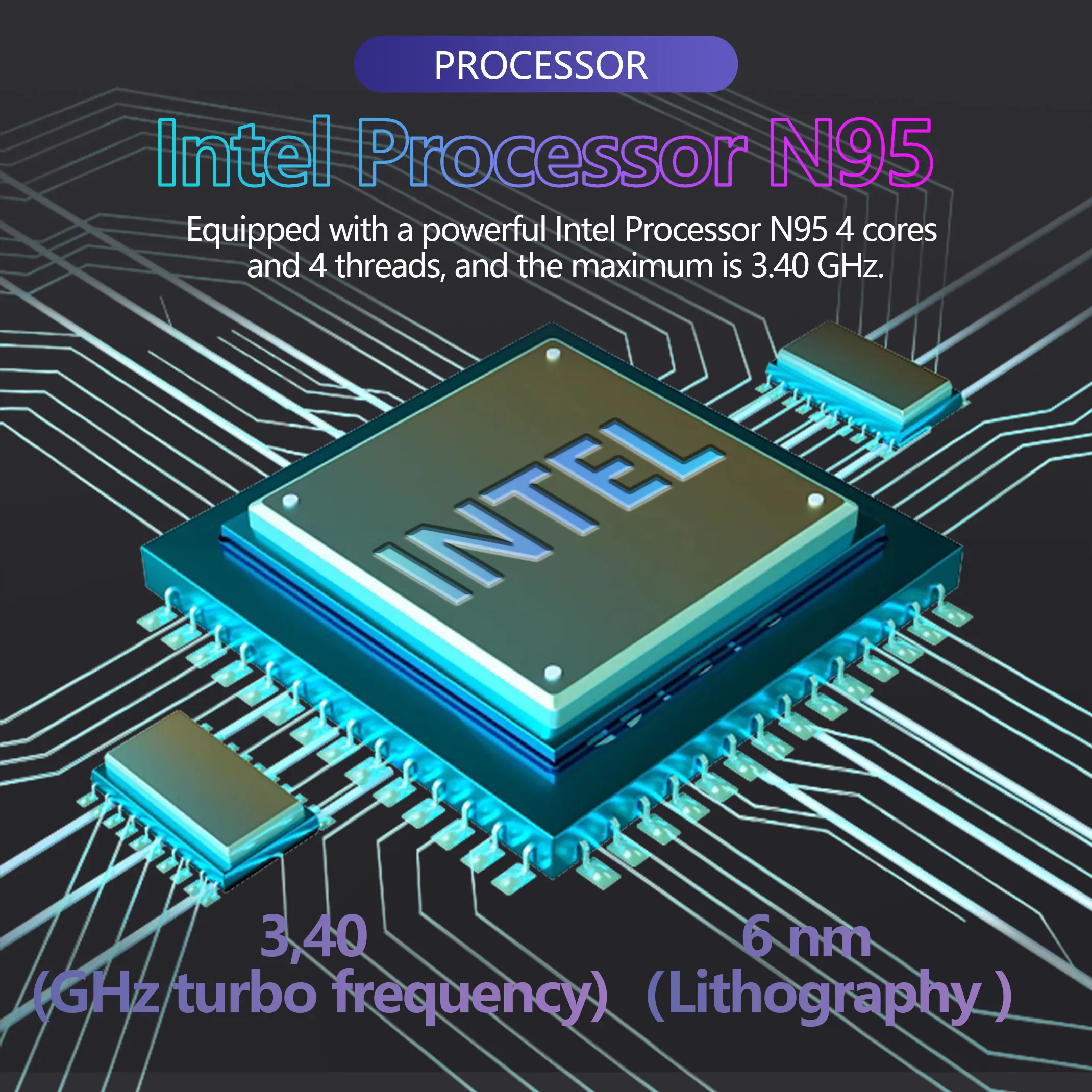



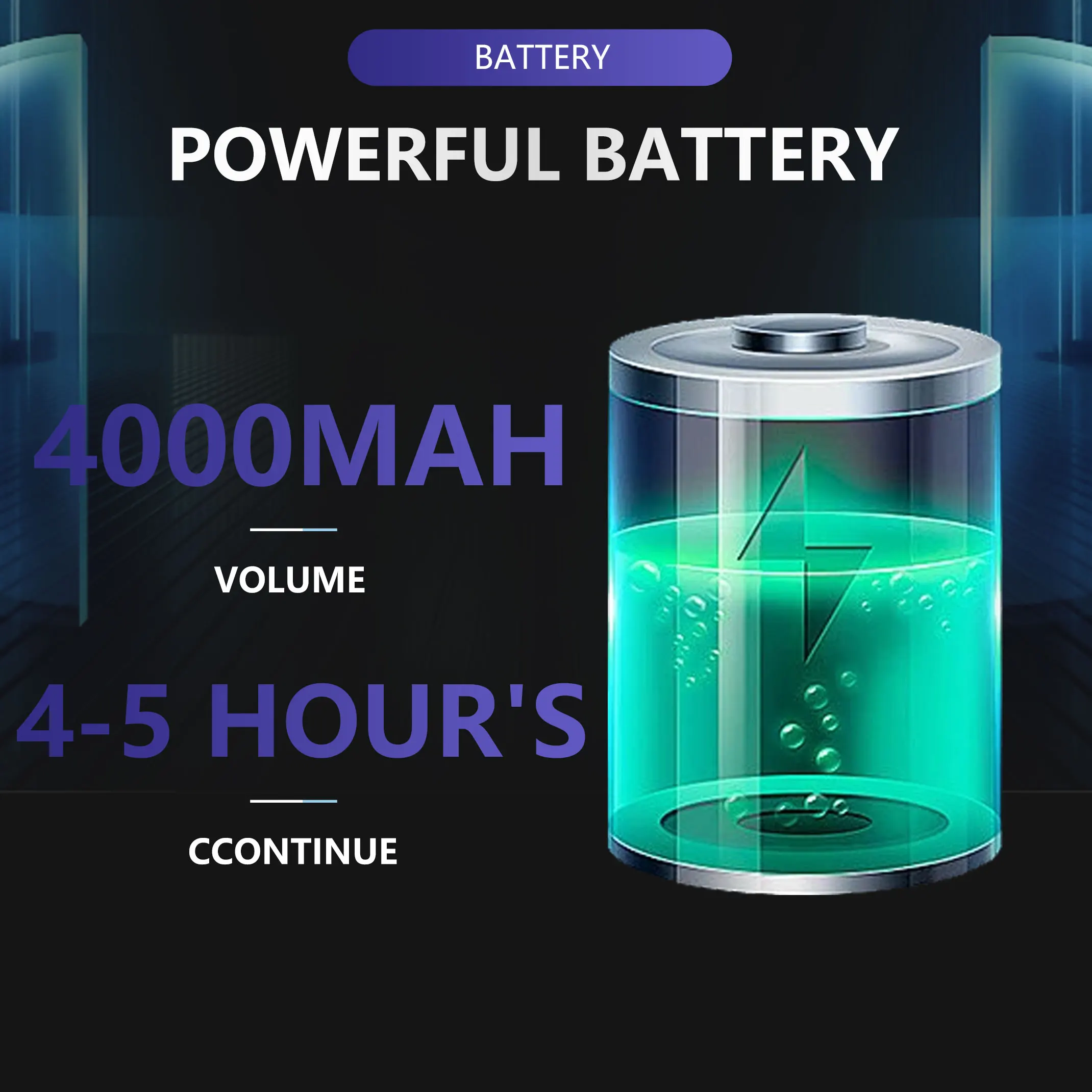
Price: 582.92 - 262.54
Product Description:
This product is a 15.6-inch lightweight and portable laptop made entirely of plastic material, with a size of 358*228.5*20.1mm and a weight of only 1.65kg. Equipped with a 15.6-inch screen with FHD 1920*1080 resolution and supporting 180° opening and closing angle, it provides an excellent visual experience.
Equipped with Intel Celeron N95 processor, with a base frequency of1.70 GHz and a maximum speed of 3.40 GHz, it has great performance of 4 cores and 4 threads and can easily cope with daily office and entertainment needs. . Equipped with Intel UHD graphics, you can run multimedia content and light games smoothly.
The memory uses LPDDR4 technology, with 16GB capacity, and is combined with a 512GB M.2 SATA3 and NGFF hard drive to provide high-capacity storage space and fast data transfer speeds.
Supports dual-band 2.4G/5G WIFI and Bluetooth 4.2 connections for easy connection of wireless networks and external devices. Equipped with a variety of external interfaces such as USB 3.0 interface, Mini HDMI interface and Micro SD card slot to meet a variety of peripheral needs.
In addition, the laptop also features a fingerprint unlock function to protect personal privacy and data security. Windows 10 Professional operating system is pre-installed, providing a stable and smooth using experience. Combined with a 4500 mAh battery, the battery life is 4-5 hours, which can meet daily office and entertainment needs.
Overall, this laptop combines solid performance, portable design, and comprehensive features, making it an ideal companion for work, study, and entertainment.

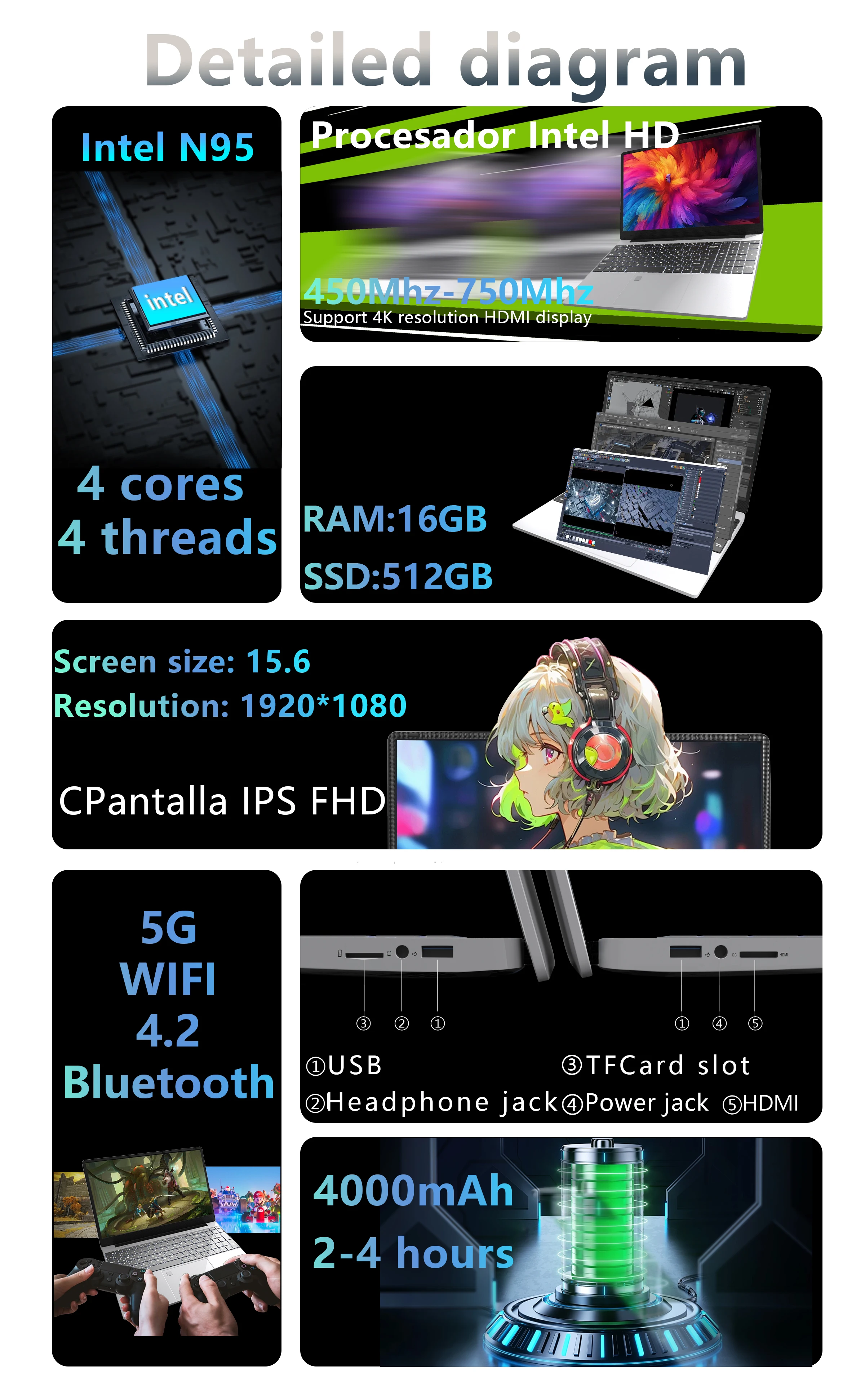
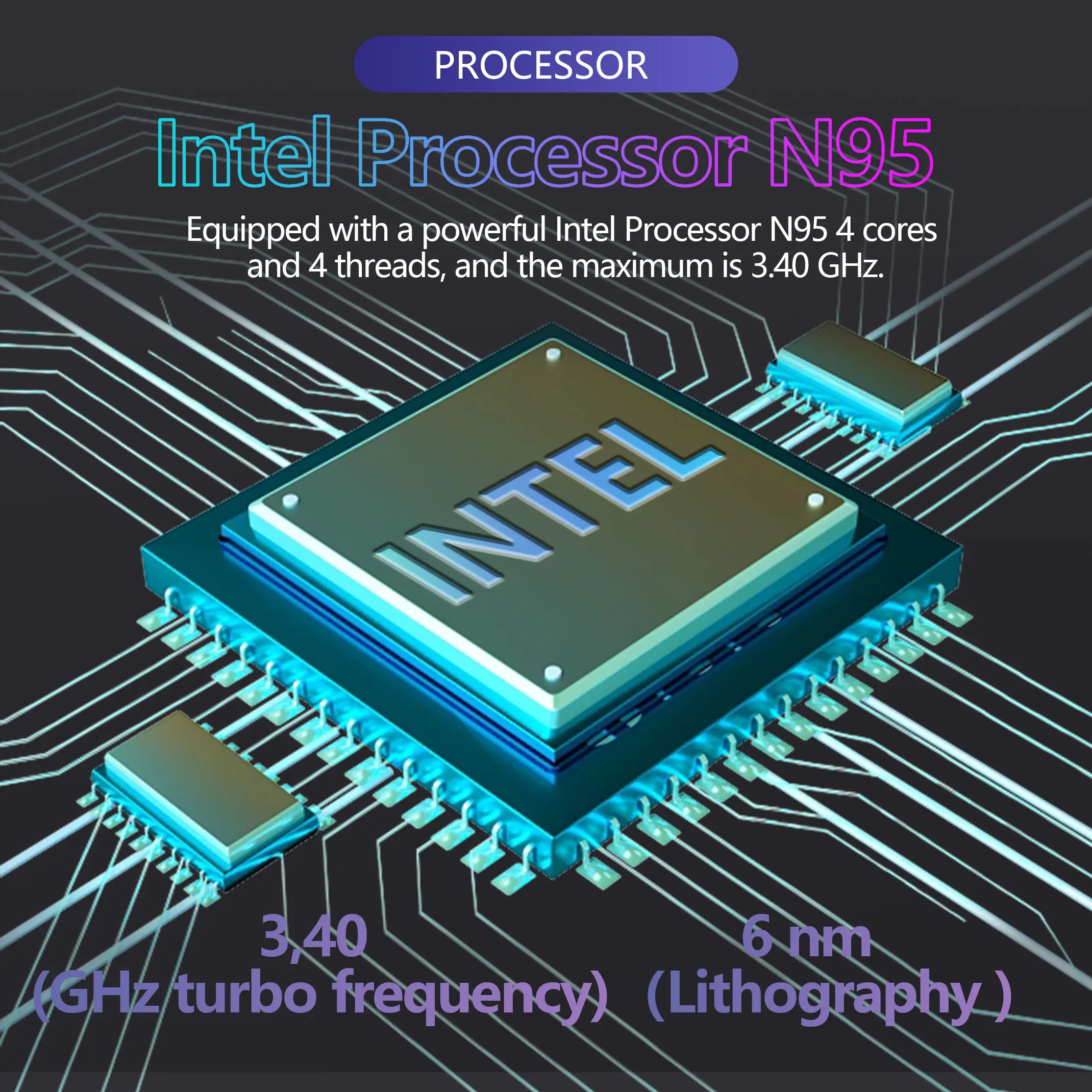



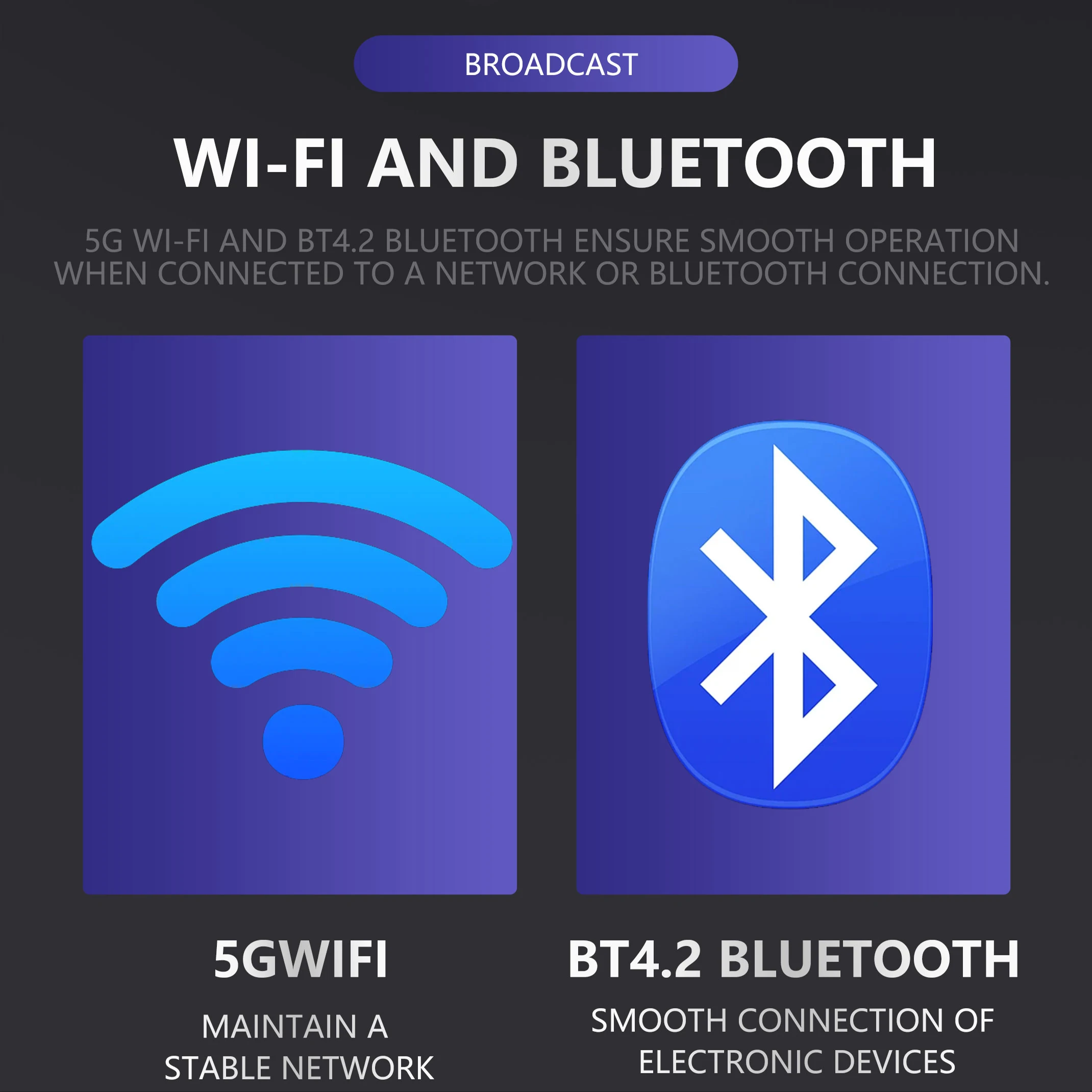
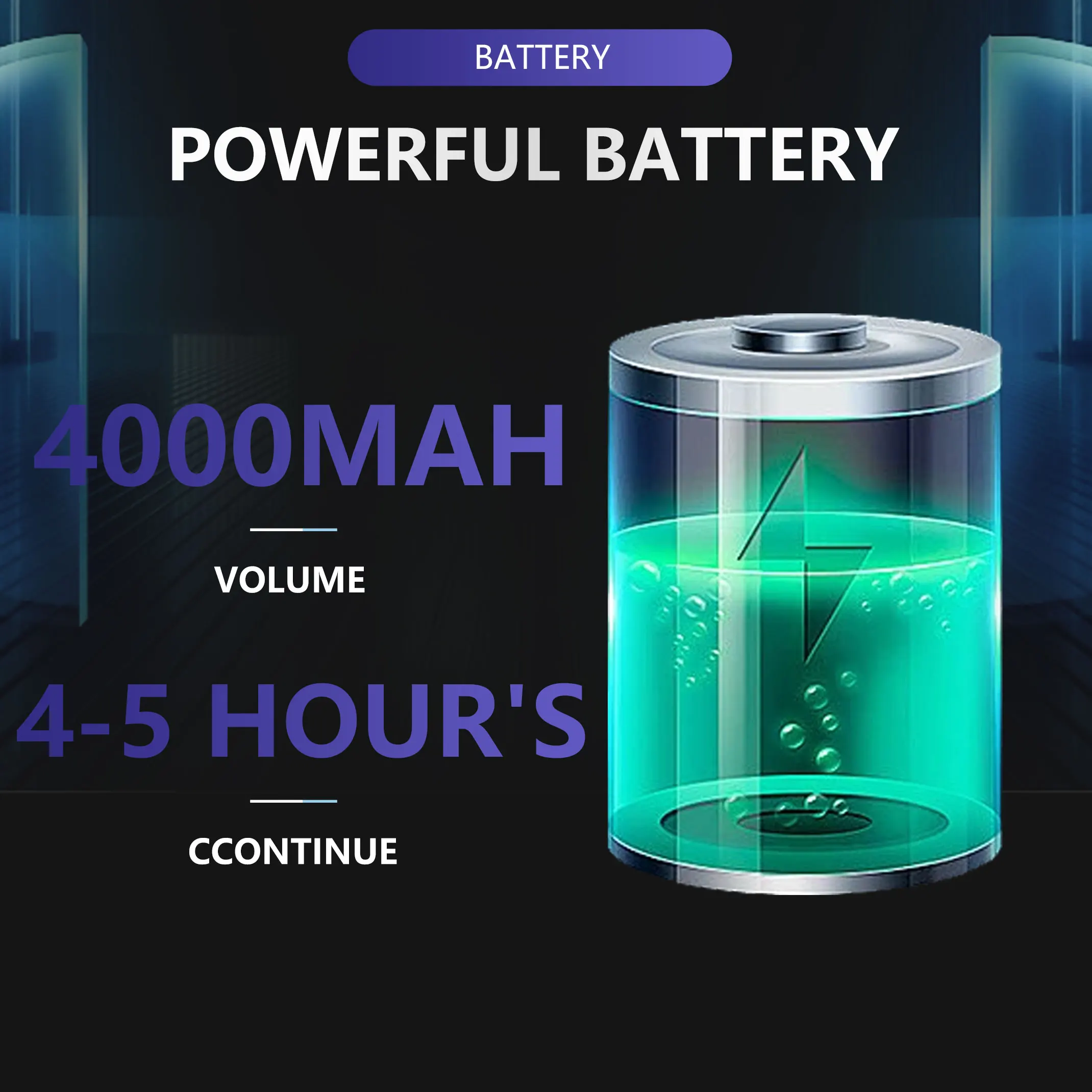
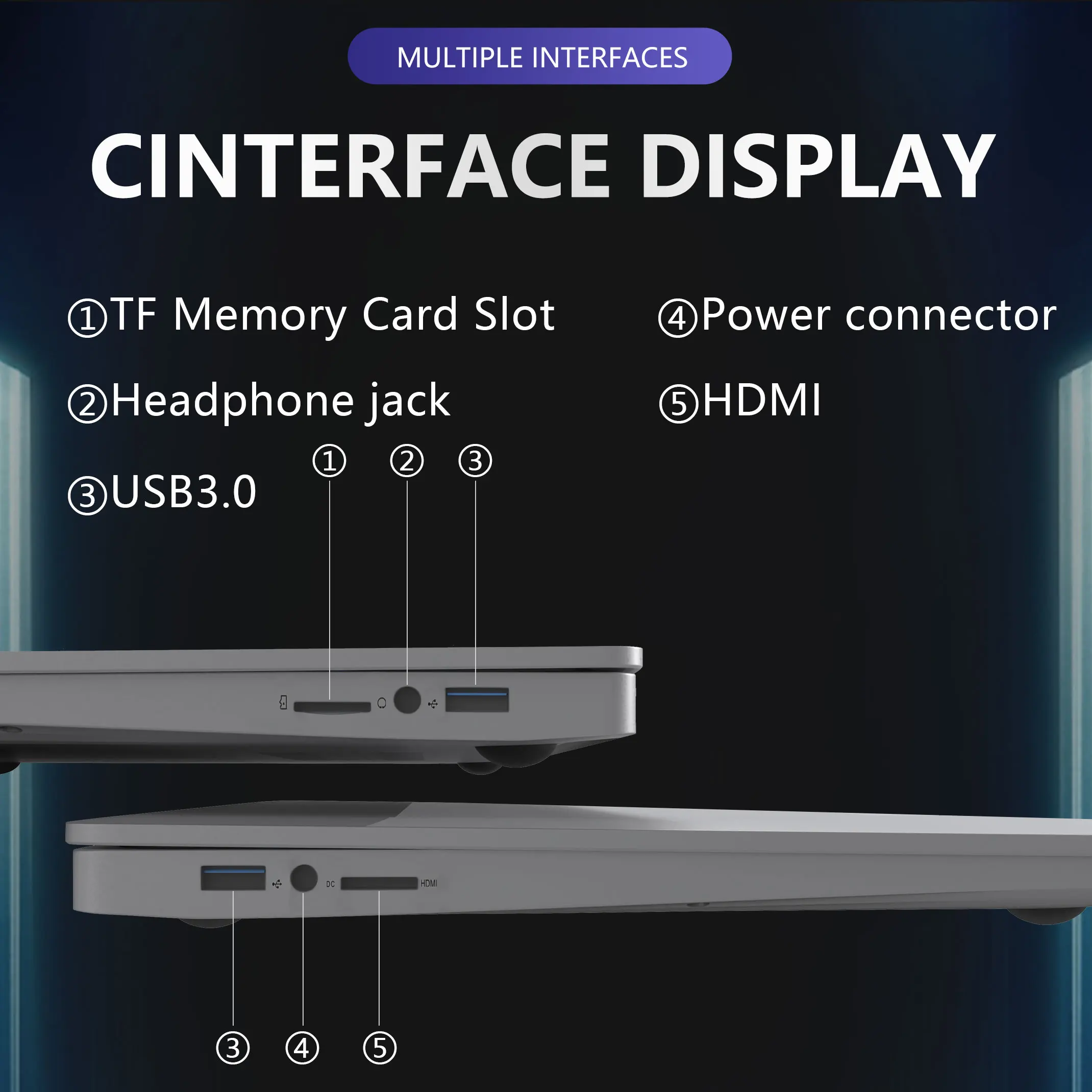

NOTICE
Please notice: Customers are prohibited to modify the machine BIOS system, if you modify the BIOS yourself,we do not support after-sales ( This is a very important statement !!!)
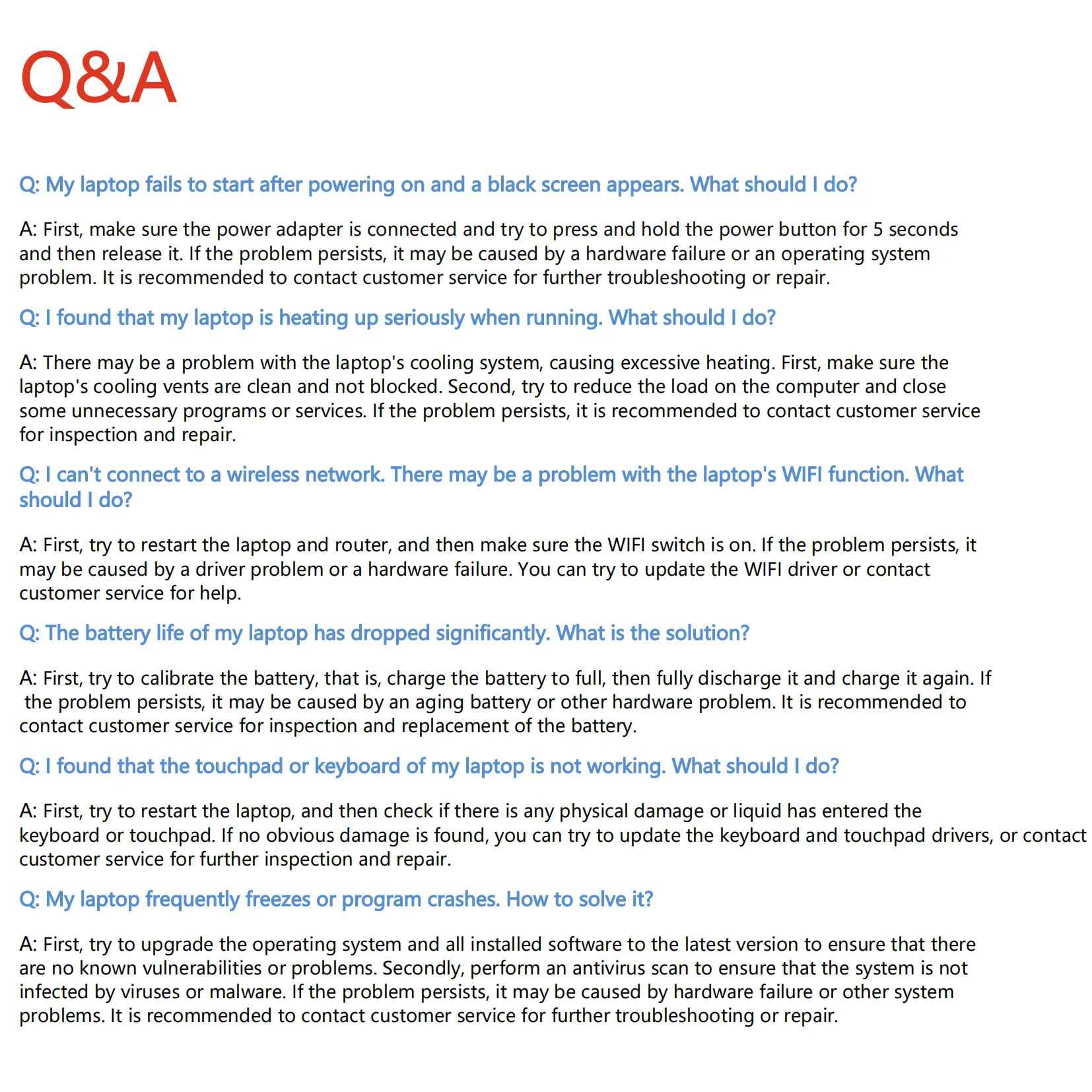 User Guide:
User Guide:
1. **Power On and Off:**
– Power On the Laptop: Press and hold the power button until it starts.
– Power Off the Laptop: Click on the Start menu, then select "Shutdown".
2. **Connecting to the Network:**
– Wireless Network Connection: Open network settings, choose an available wireless network, and input the password to connect.
– Wired Network Connection: Use an adapter to connect the laptop to the router.
3. **Storage and File Management:**
– Built-in Hard Drive: Store your files and data.
– Micro SD Card Slot: Expand storage capacity.
4. **Using External Devices:**
– USB Devices: Insert external devices into the USB port to use them.
– HDMI Connection: Connect to an external monitor or TV.
5. **Maintenance and Care:**
– Cleaning: Regularly clean the surface of the laptop and the ventilation ports to ensure proper heat dissipation.
– Battery Maintenance: Avoid keeping the battery fully charged for extended periods or discharging it completely to prolong battery life.
These simple steps can help users better understand and use the laptop while ensuring its performance and longevity.







